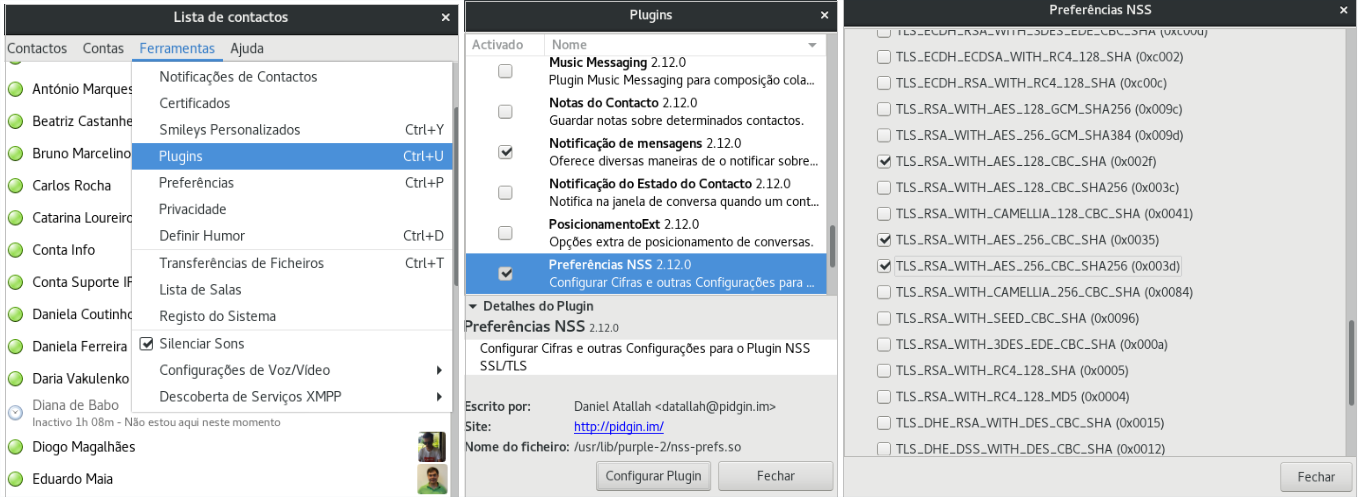IPBRICK.OS v6.3 - Security-Update02 - Pidgin SSL issues
From wiki.IPBRICK.COM
After installing Security-Update-02 for IPBRICK.OS v6.3, Pidgin users (XMPP client, instant messaging desktop application) may report difficulties connecting to the server. In such scenario please adjust Pidgin settings, one must enforce a stronger encription preferences. Proceed as follows:
- in the Tools menu select Plugins
- in the plugins list, select and activate the "NSS Preferences" plugin, then click on "Configure Plugin"
- in the ciphers list, select and activate "TLS_RSA_WITH_AES_256_CBC_SHA256 (0x003d)", ok to confirm, and close all windows
- restart the connection to the server