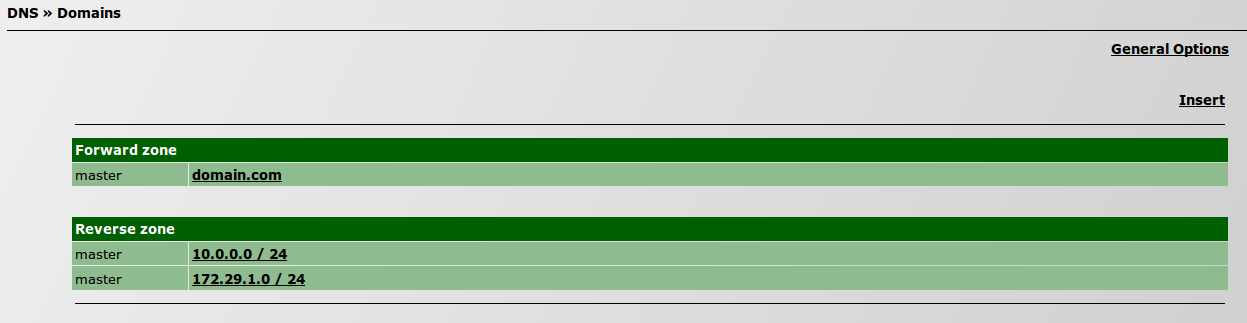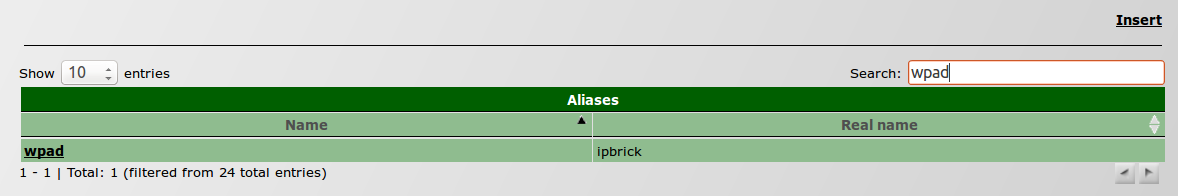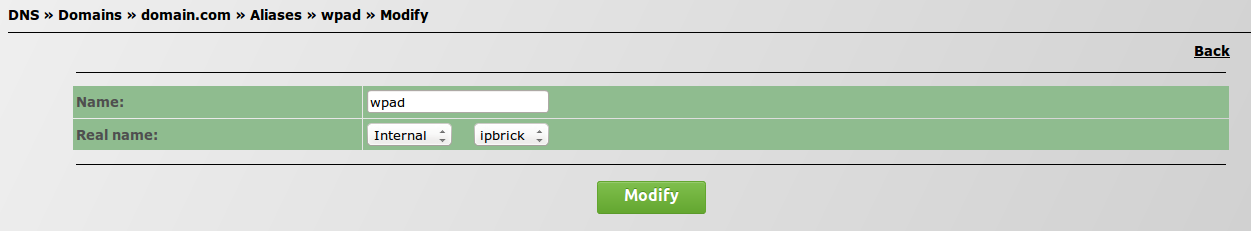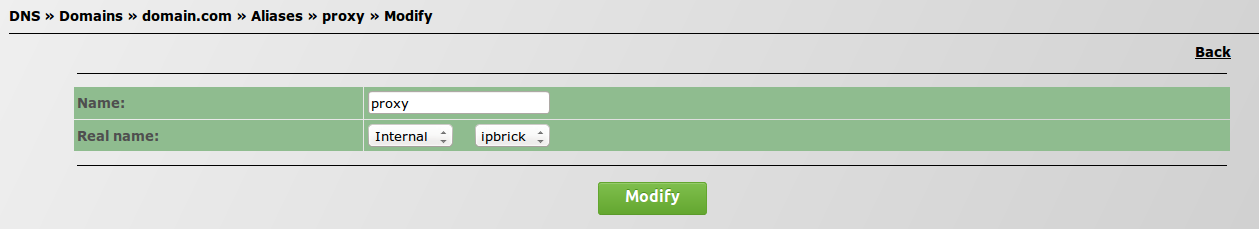How to configure a Web Proxy Auto Discovery
From wiki.IPBRICK.COM
- * * * THIS PAGE IS UNDER CONSTRUCTION * * *
This How-To will describe the configurations needed to do in a scenario where you have two IPBrick servers:
- One IPBrick is the Intranet server where DHCP and DNS services will run
- One IPBrick is the security server where Proxy service will run
Configuration
The following example will explain step by step how to configure a Web Proxy Auto-Discovery.
Go to Advanced configurations » Support services » DNS » Domains.
Then, click on your domain on Forward zone and search for WPAD on the Aliases table.
Select WPAD and configure it to your server.
Repeat these steps but with Proxy.
Now you have both WPAD and Proxy configured to your server.