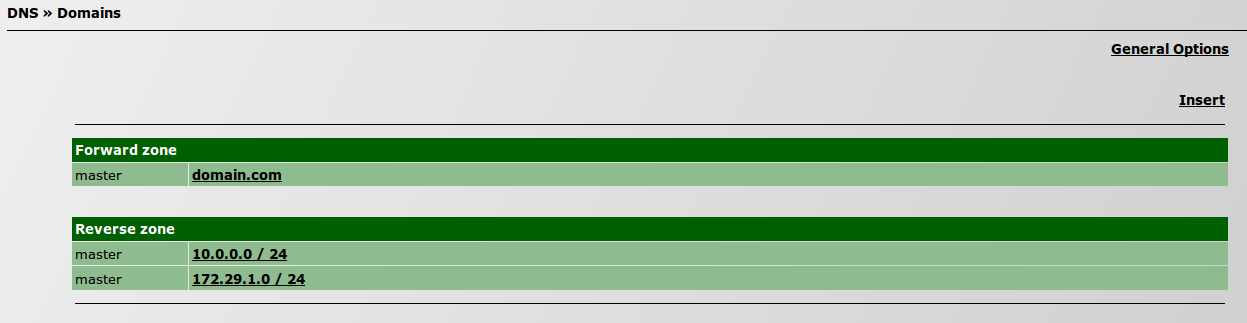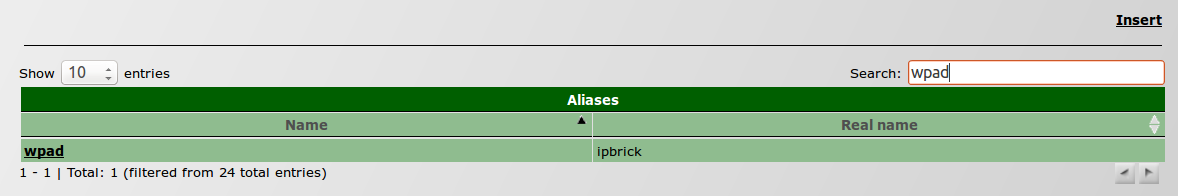How to configure Web Proxy Auto-Discovery - WPAD
From wiki.IPBRICK.COM
- * * * THIS PAGE IS UNDER CONSTRUCTION * * *
This How-To will describe the configurations needed to do in a scenario where you have two IPBrick servers:
- One IPBrick is the Intranet server where DHCP and DNS services will run
- One IPBrick is the security server where Proxy service will run
Configuration
The following example will explain step by step how to configure a Web Proxy Auto-Discovery.
Go to Advanced configurations » Support services » DNS » Domains.
Then, click on your domain on Forward zone.
Search for WPAD on the Aliases table.