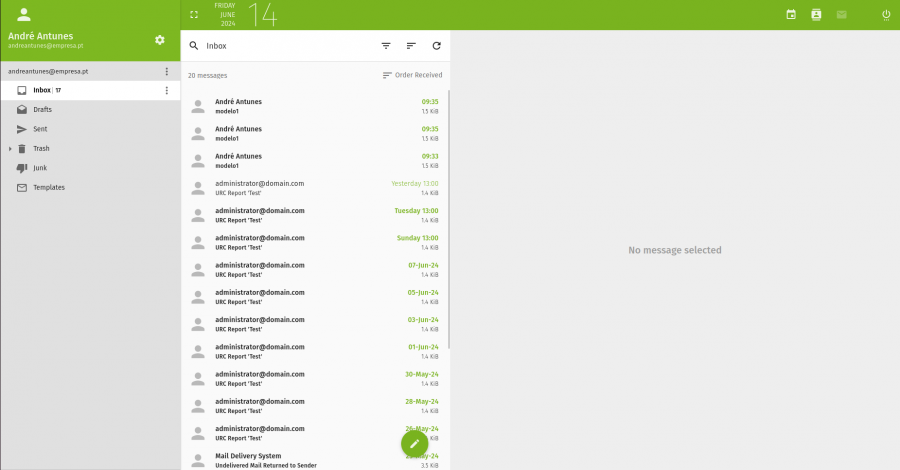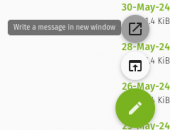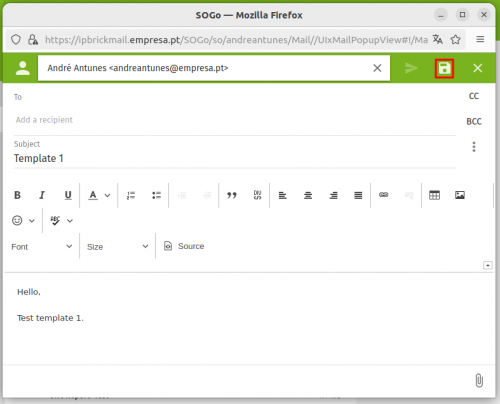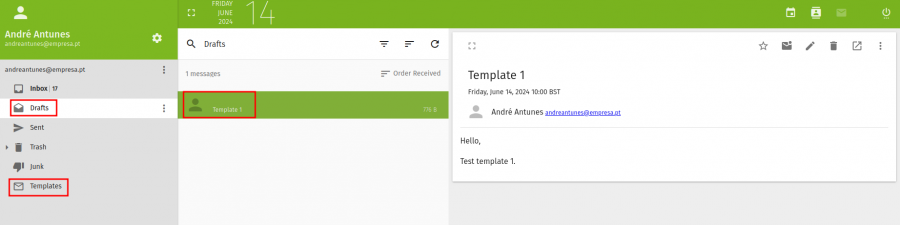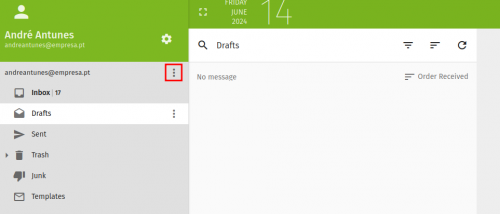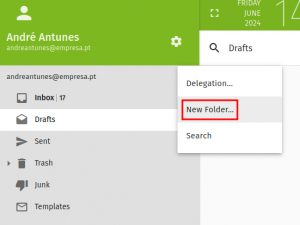IPBrick - Webmail Templates
From wiki.IPBRICK.COM
* * How to make templates on IPBrickMail * *
Access to IPBrickMail (ipbrickmail.domain.com).
Click on pencil button and then "Write a message".
Then type the subject and message you want to appear in the template. At the end, click on the save button.
Once the template is created, go to the Drafts folder and select the file and move it to the Templates folder.
If you don't have the templates folder, do the following:
- click on the 3 dots menu;
- Choose the option New Folder