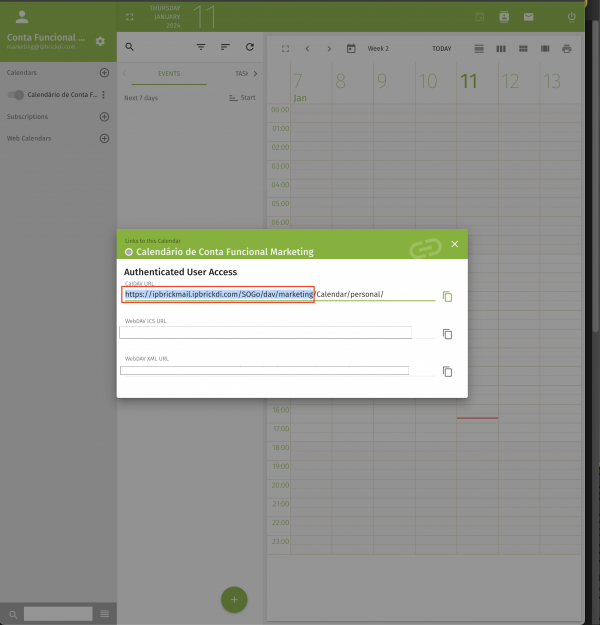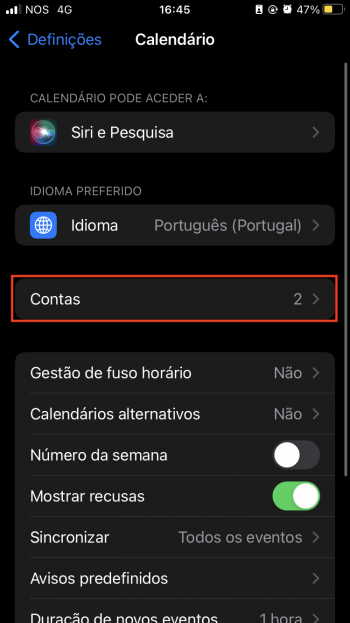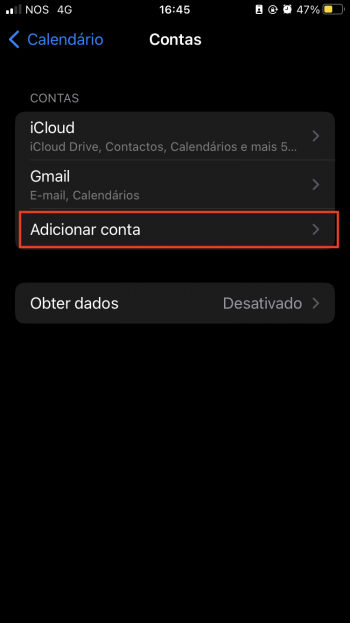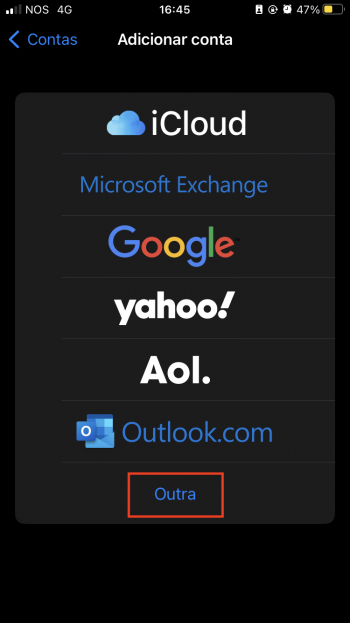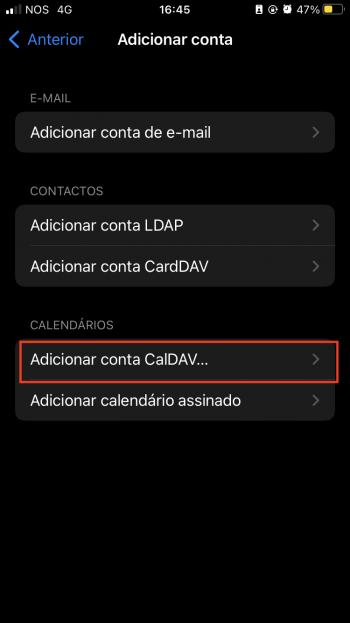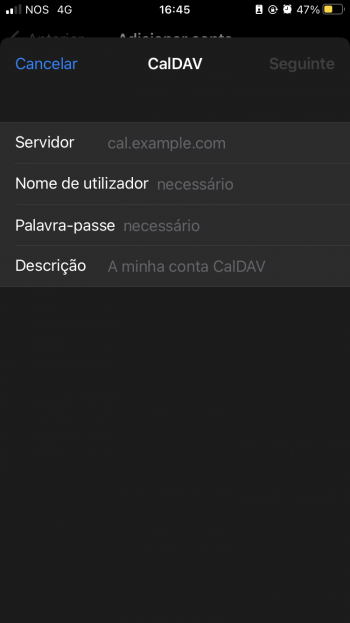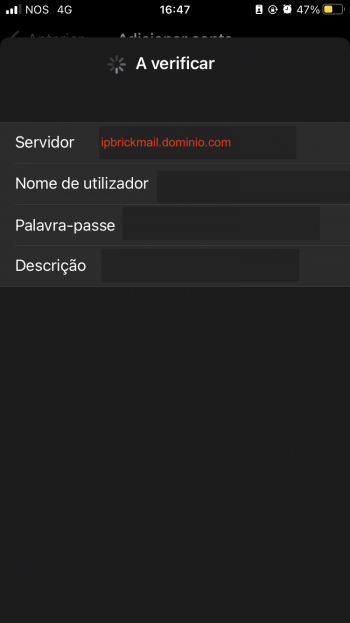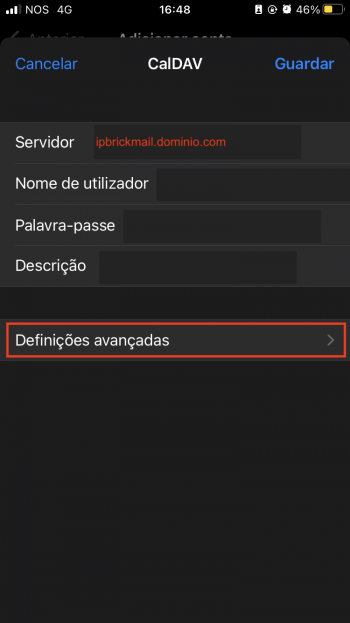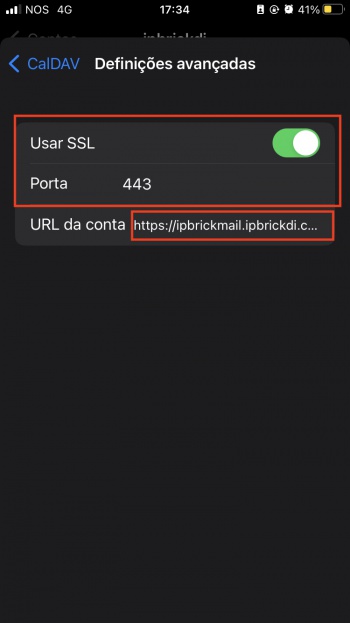IPBrick - Webmail ASS
From wiki.IPBRICK.COM
* * How to make signatures on IPBrickMail * *
Access to IPBrickMail
[[File:ipbrickmailinterface.png|350px]
Select the configurations button
After entering the data shown above, the advanced settings menu will appear.
To fill in the "Account URL" input field, you need to access IPBRICK MAIL in your browser and follow the following steps.
In the top bar select the calendar icon
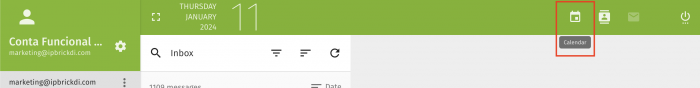
Open the following submenu
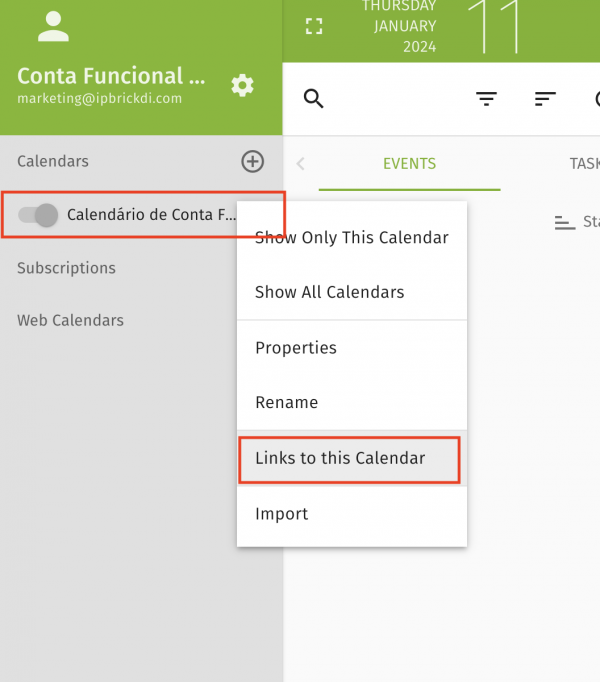
Copy the CalDAV URL only up to your username. In the example given, up to "marketing".