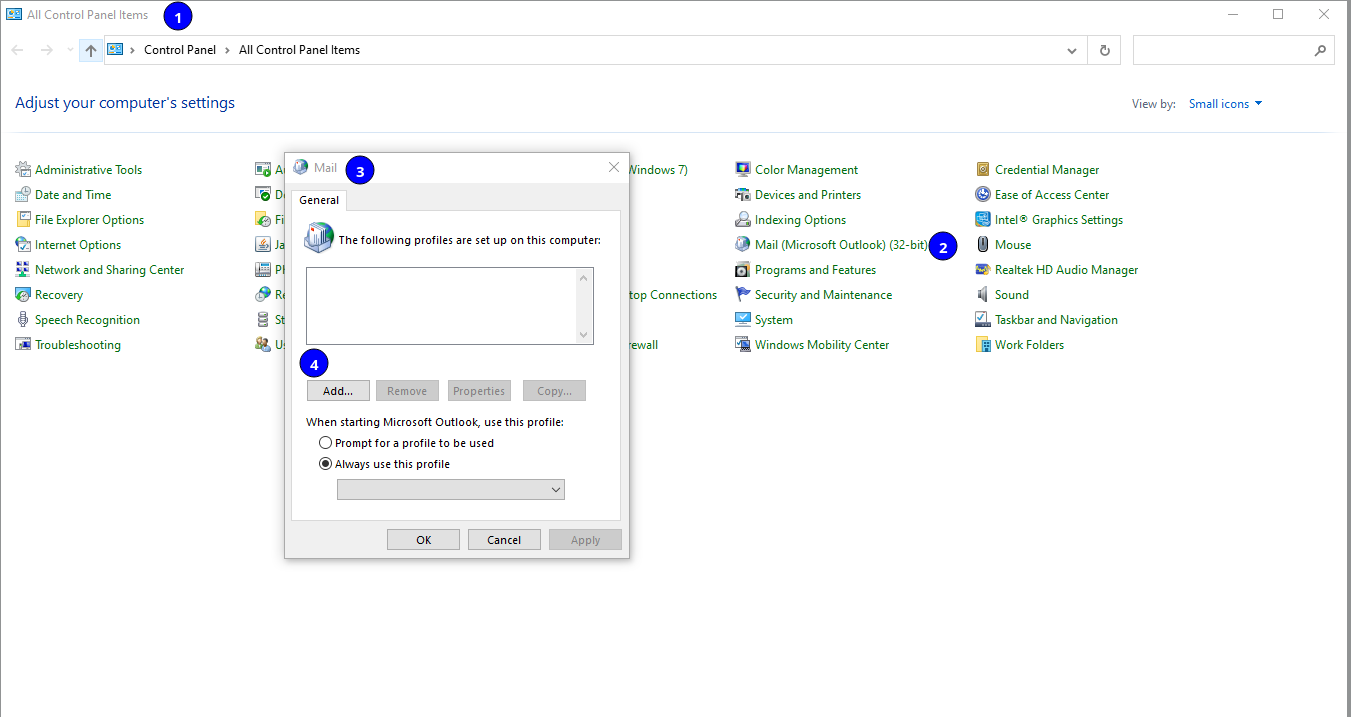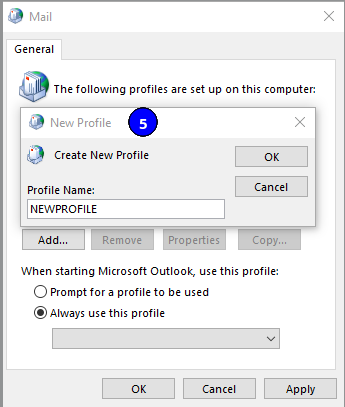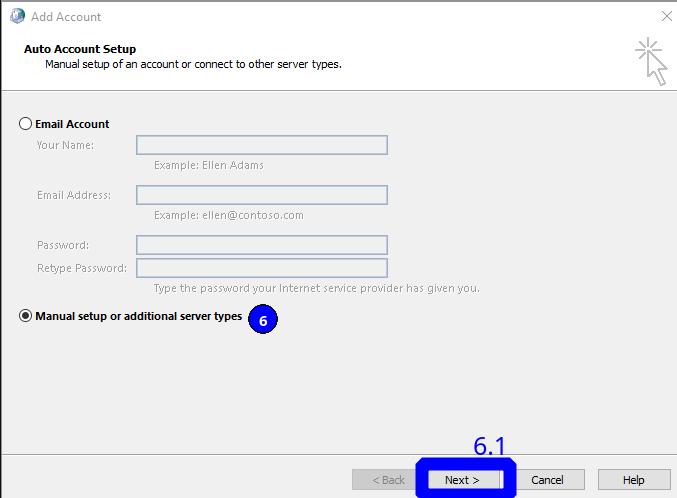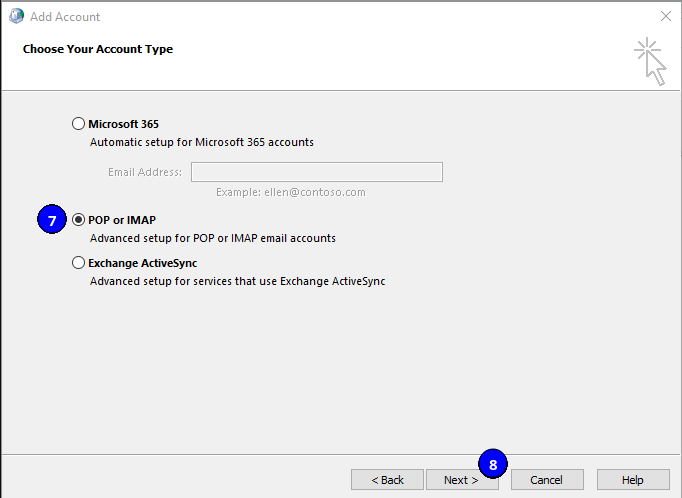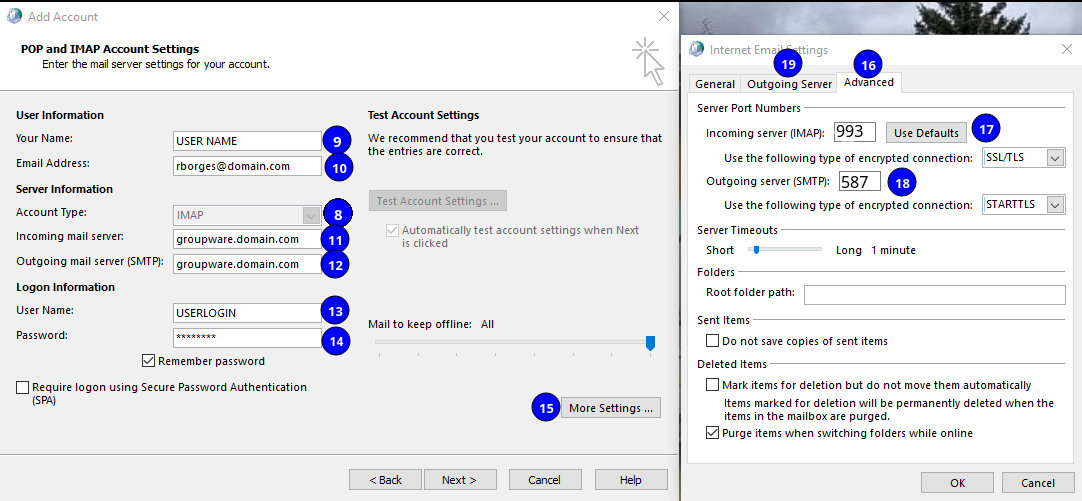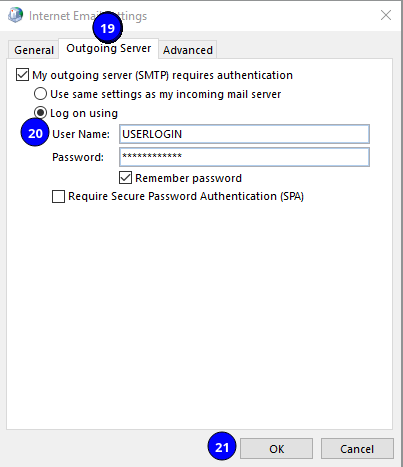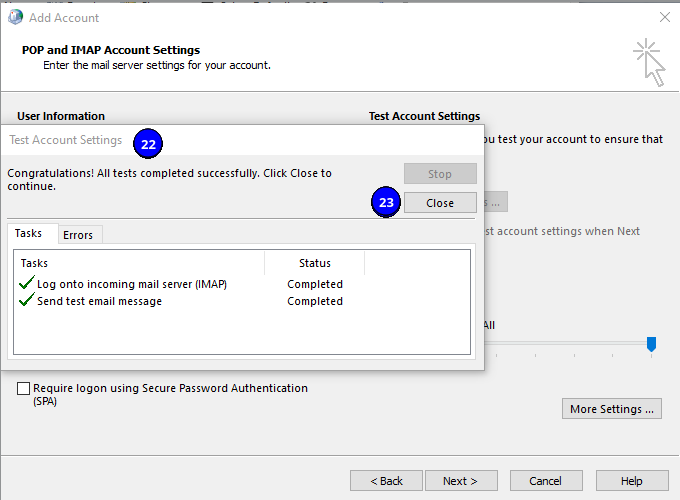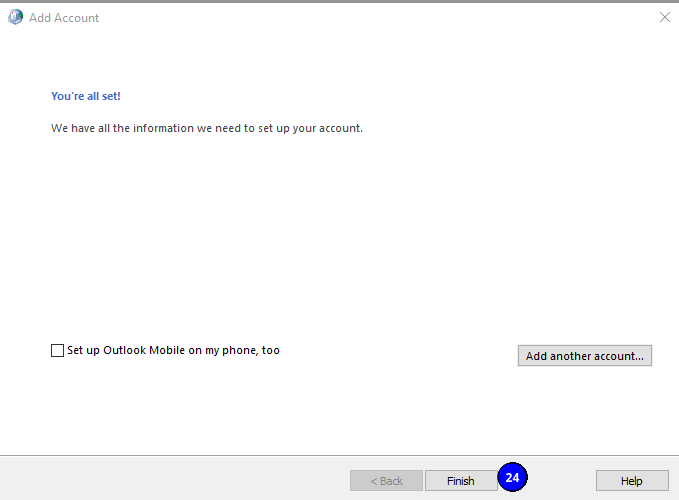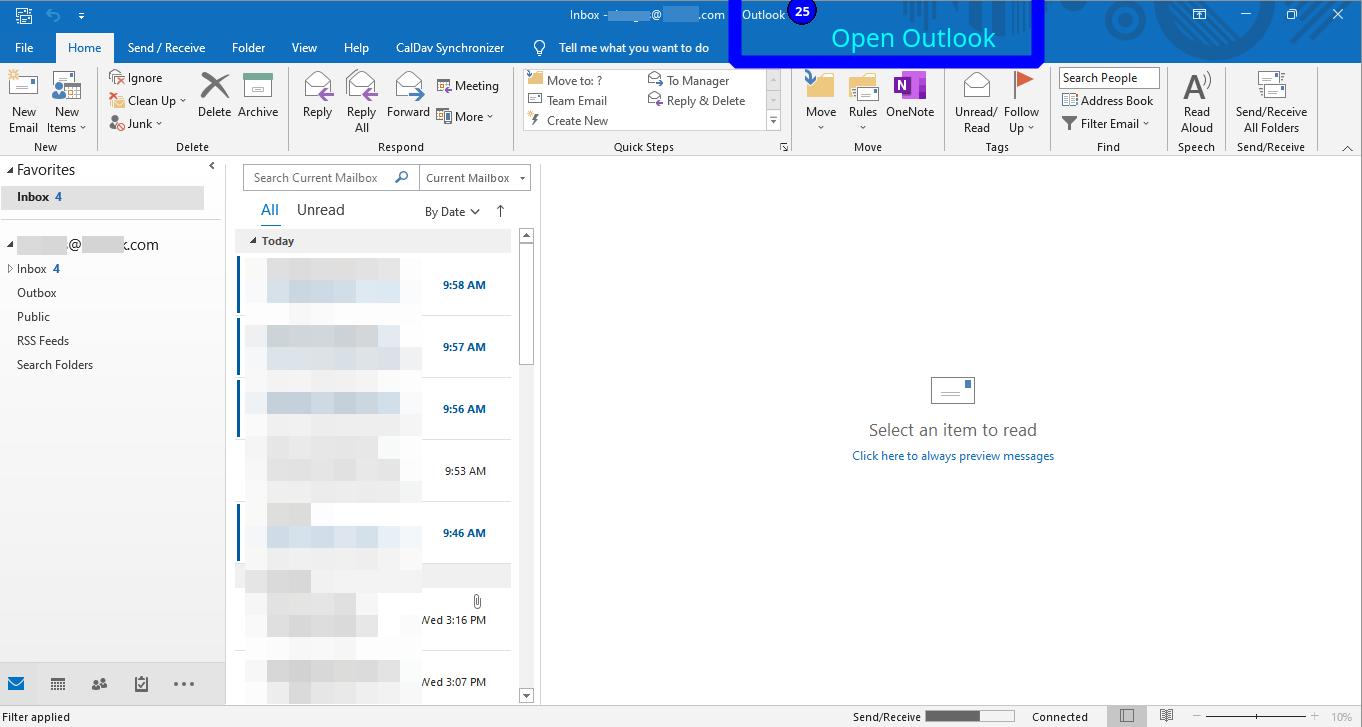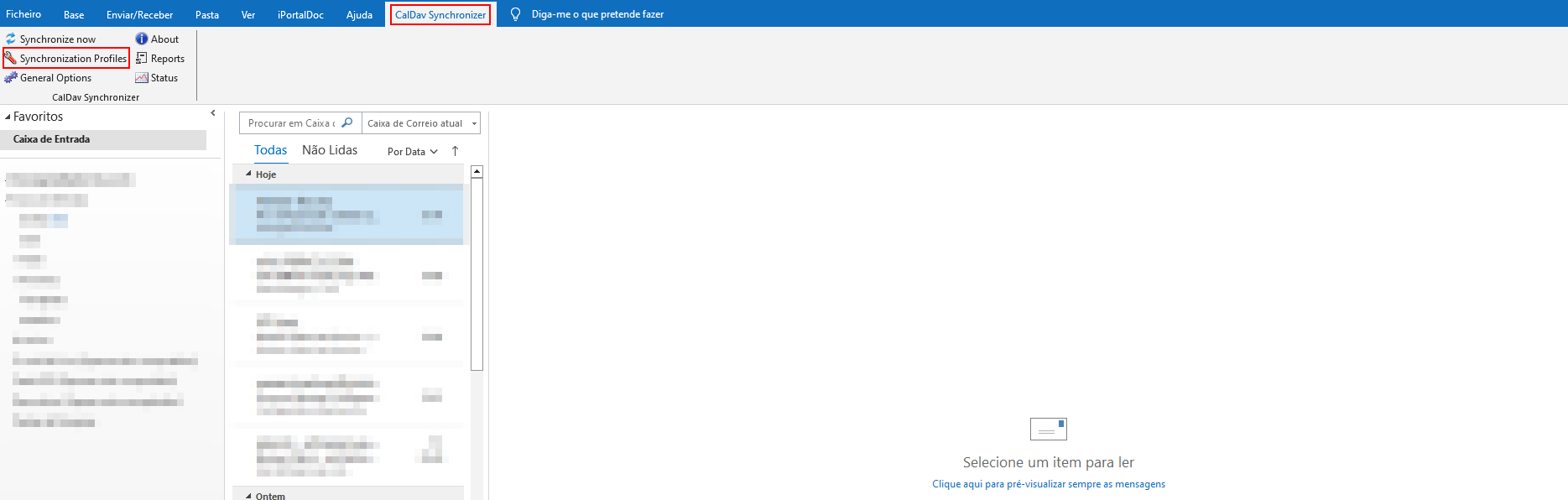IPBrick Groupware - Microsoft Outlook
From wiki.IPBRICK.COM
Configure an IMAP account in MS Outlook
Set up a CalDav account in MS Outlook
Search for "caldavsynchronizer download" and download, extract the file and execute the "CalDavSynchronizer.Setup".
Once this done, open the outlook and click on Caldav Synchronizer tab, then click on Synchronization Profiles.