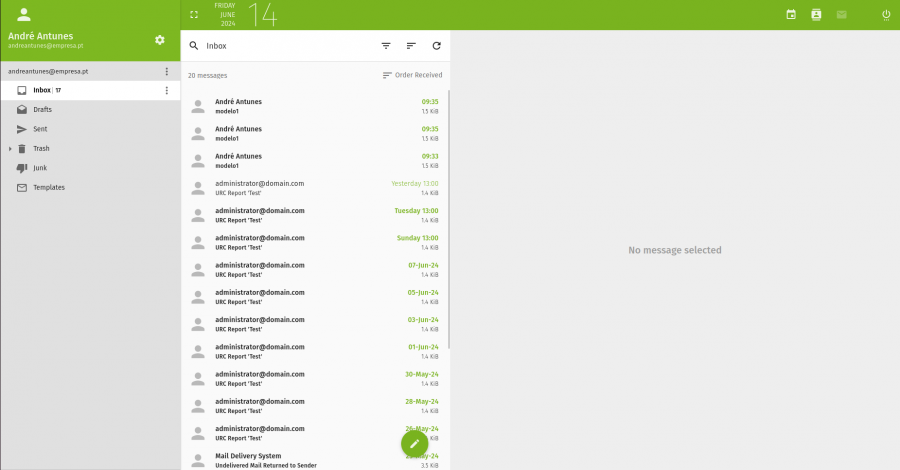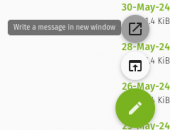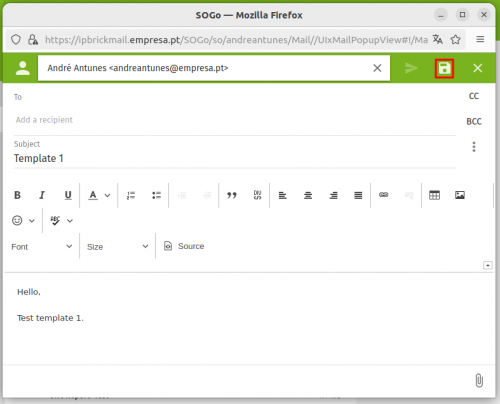Difference between revisions of "IPBrick - Webmail Templates"
From wiki.IPBRICK.COM
(Created page with "'''* * How to make templates on IPBrickMail * *''' <br> Access to IPBrickMail (ipbrickmail.domain.com).<br> 900px Click on pencil button...") |
|||
| Line 5: | Line 5: | ||
[[File:Interfaceipbrickmail3.png|900px]] | [[File:Interfaceipbrickmail3.png|900px]] | ||
| − | Click on pencil button and then | + | Click on pencil button and then "Write a message". |
| − | [[File:writemessage.png|170px]] | + | [[File:writemessage.png|170px]] |
| + | |||
| + | Then type the subject and message you want to appear in the template. At the end, click on the save button. | ||
| + | |||
| + | [[File:writemessage2.png|500px]] | ||
Revision as of 09:11, 14 June 2024
* * How to make templates on IPBrickMail * *
Access to IPBrickMail (ipbrickmail.domain.com).
Click on pencil button and then "Write a message".
Then type the subject and message you want to appear in the template. At the end, click on the save button.