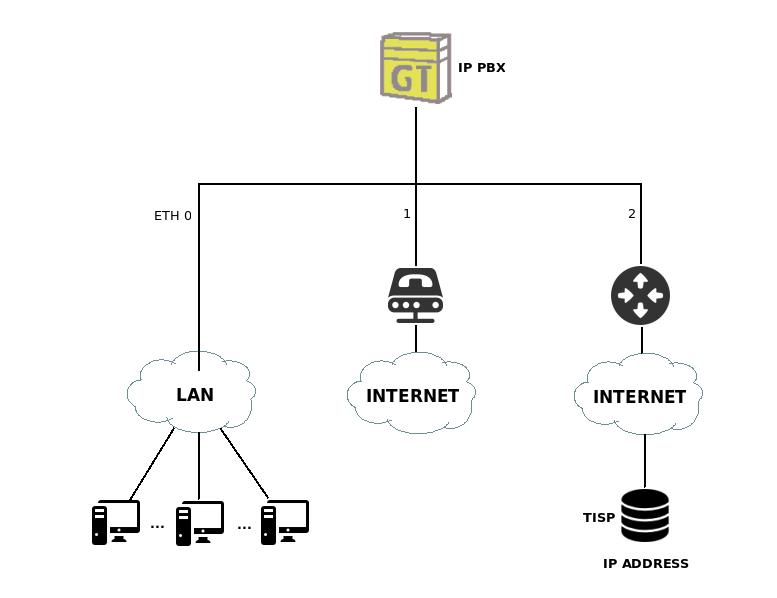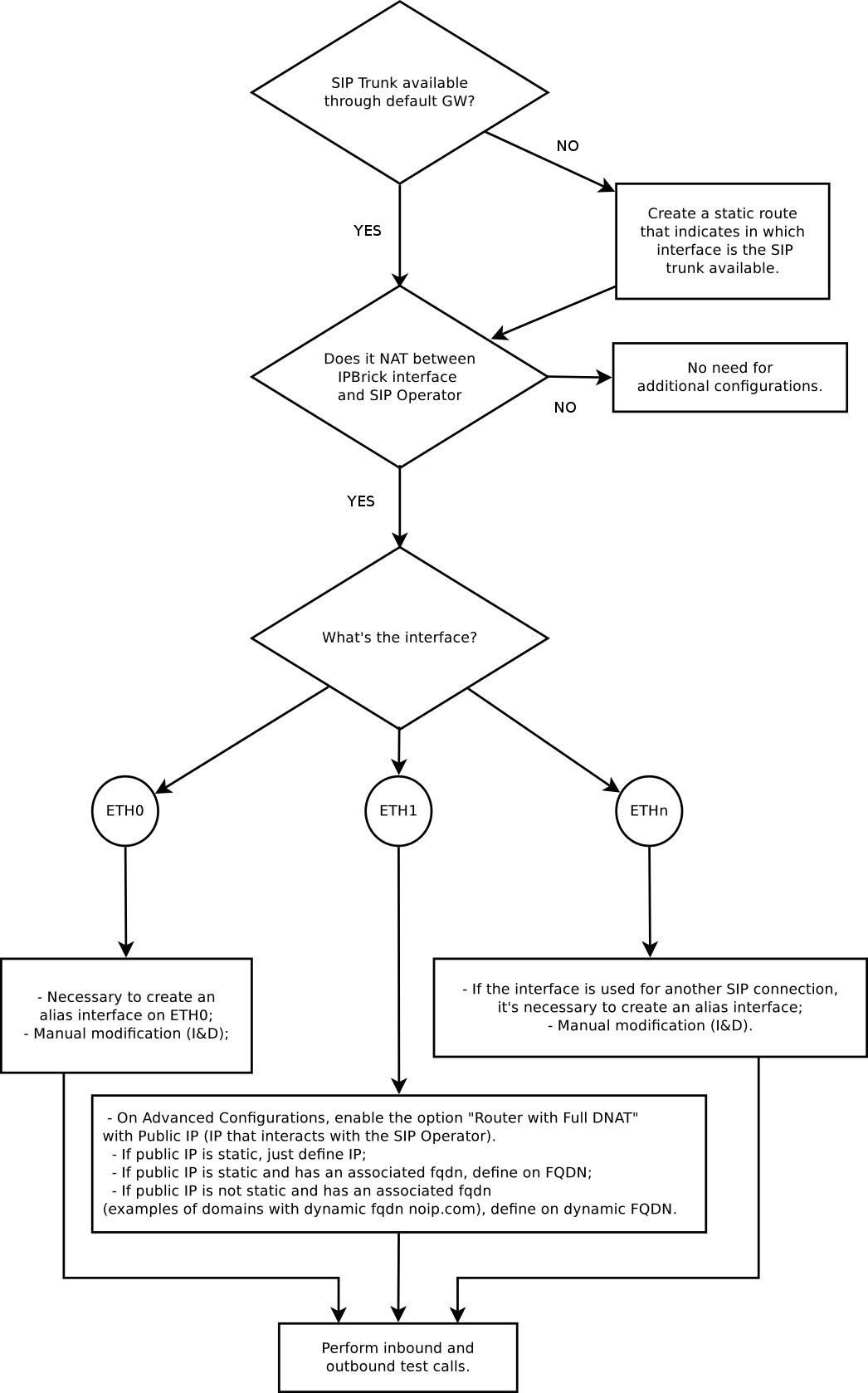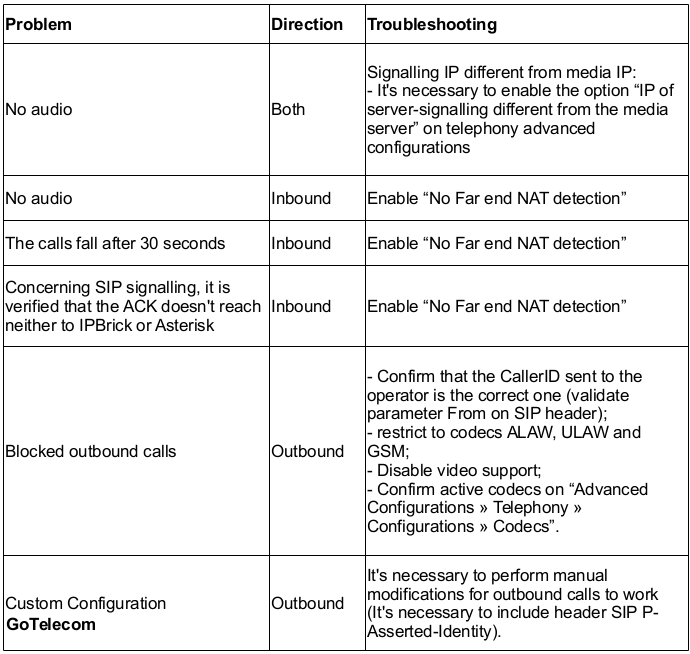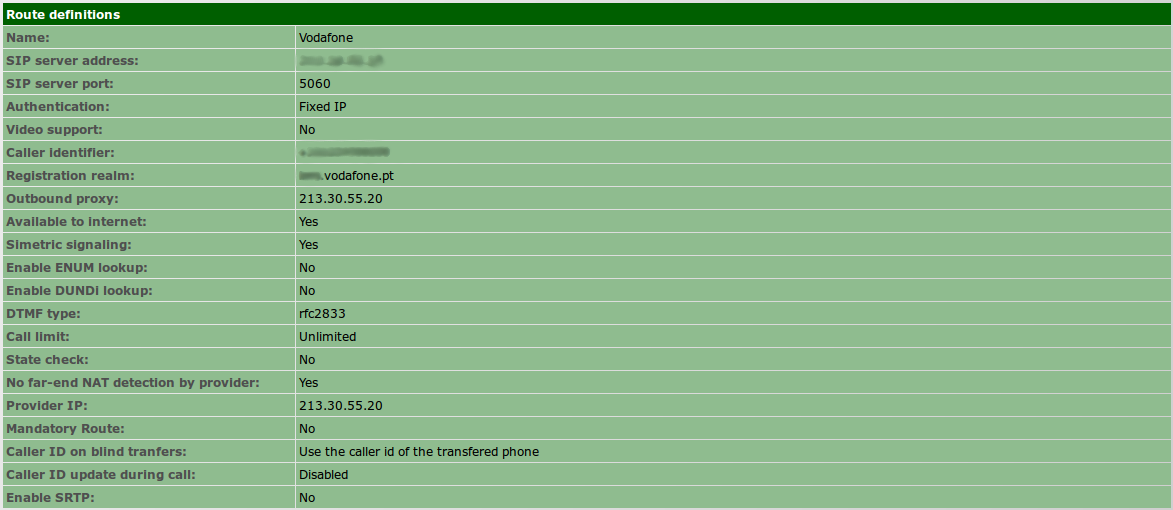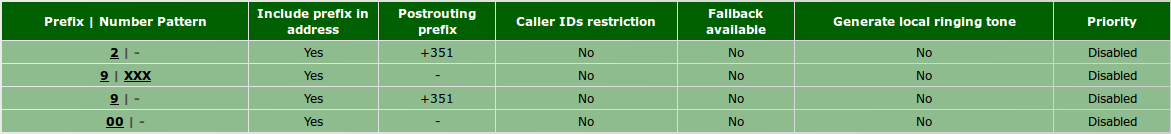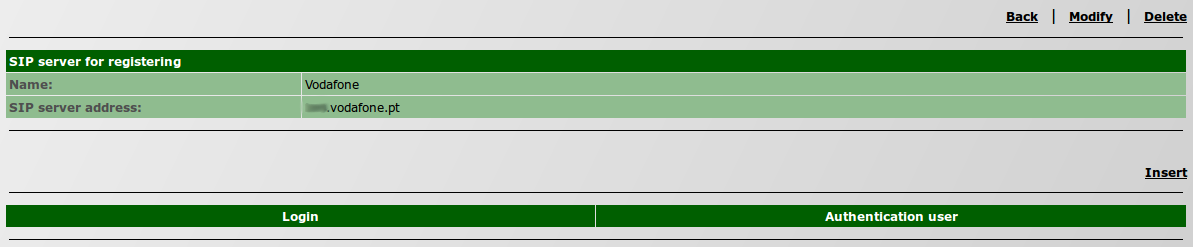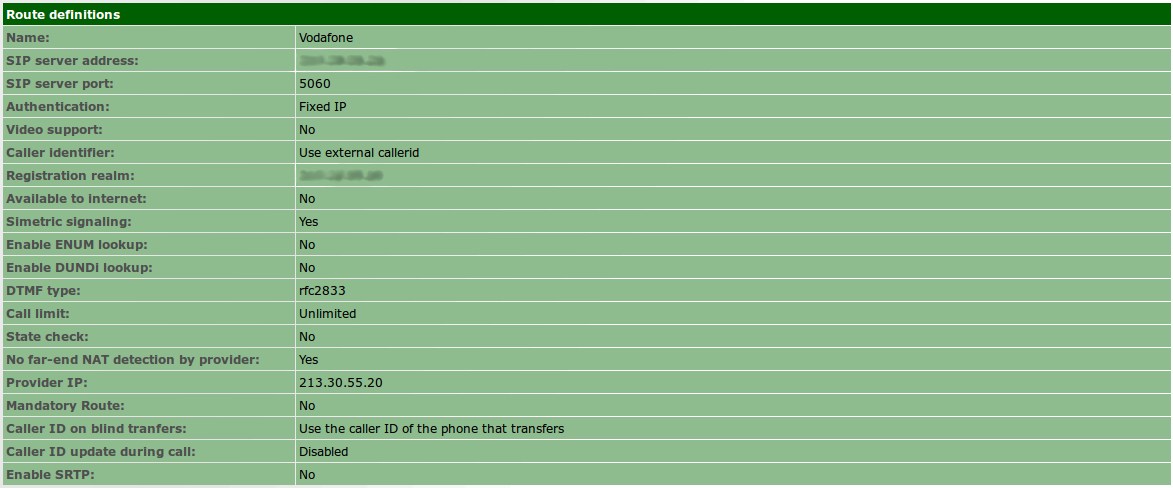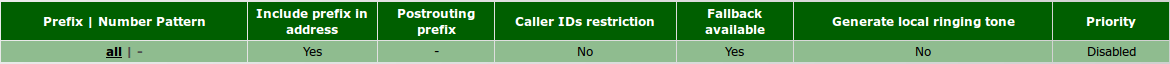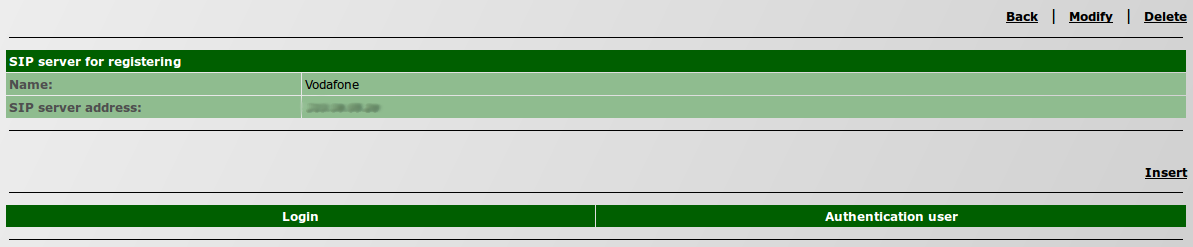Difference between revisions of "SIP Trunks Configuration"
From wiki.IPBRICK.COM
(→Portutecmo) |
|||
| Line 4: | Line 4: | ||
[[File:Config_SIP1.jpeg]] | [[File:Config_SIP1.jpeg]] | ||
| − | + | = Configuration = | |
Follow the next steps to configure your SIP trunk. | Follow the next steps to configure your SIP trunk. | ||
| Line 10: | Line 10: | ||
[[File:Config_SIP2.jpg]] | [[File:Config_SIP2.jpg]] | ||
| − | + | == Troubleshooting == | |
Below we present a table with some troubleshooting, in case you are experiencing some problems. | Below we present a table with some troubleshooting, in case you are experiencing some problems. | ||
| Line 16: | Line 16: | ||
[[File:Testes de chamadas_EN.png]] | [[File:Testes de chamadas_EN.png]] | ||
| − | + | = SIP Operators = | |
Here we can see real examples of configurations on IPBrick for the different SIP Operators. | Here we can see real examples of configurations on IPBrick for the different SIP Operators. | ||
| − | + | == Vodafone (OLI) == | |
[[File:Vodafone11.png]] | [[File:Vodafone11.png]] | ||
| Line 32: | Line 32: | ||
[[File:Vodafone55.png]] | [[File:Vodafone55.png]] | ||
| − | + | == Portutecmo == | |
'''NOTE: This scenario required manual modifications.''' | '''NOTE: This scenario required manual modifications.''' | ||
| Line 46: | Line 46: | ||
[[File:Portutecmo55.png]] | [[File:Portutecmo55.png]] | ||
| − | + | == NOS == | |
| − | + | ||
| + | |||
| + | == Go Telecom == | ||
Revision as of 16:42, 8 March 2016
Considering a scenario with an IP PBX and three interfaces, we will show how to configure SIP Trunks for different SIP Operators.
Contents
Configuration
Follow the next steps to configure your SIP trunk.
Troubleshooting
Below we present a table with some troubleshooting, in case you are experiencing some problems.
SIP Operators
Here we can see real examples of configurations on IPBrick for the different SIP Operators.
Vodafone (OLI)
Portutecmo
NOTE: This scenario required manual modifications.