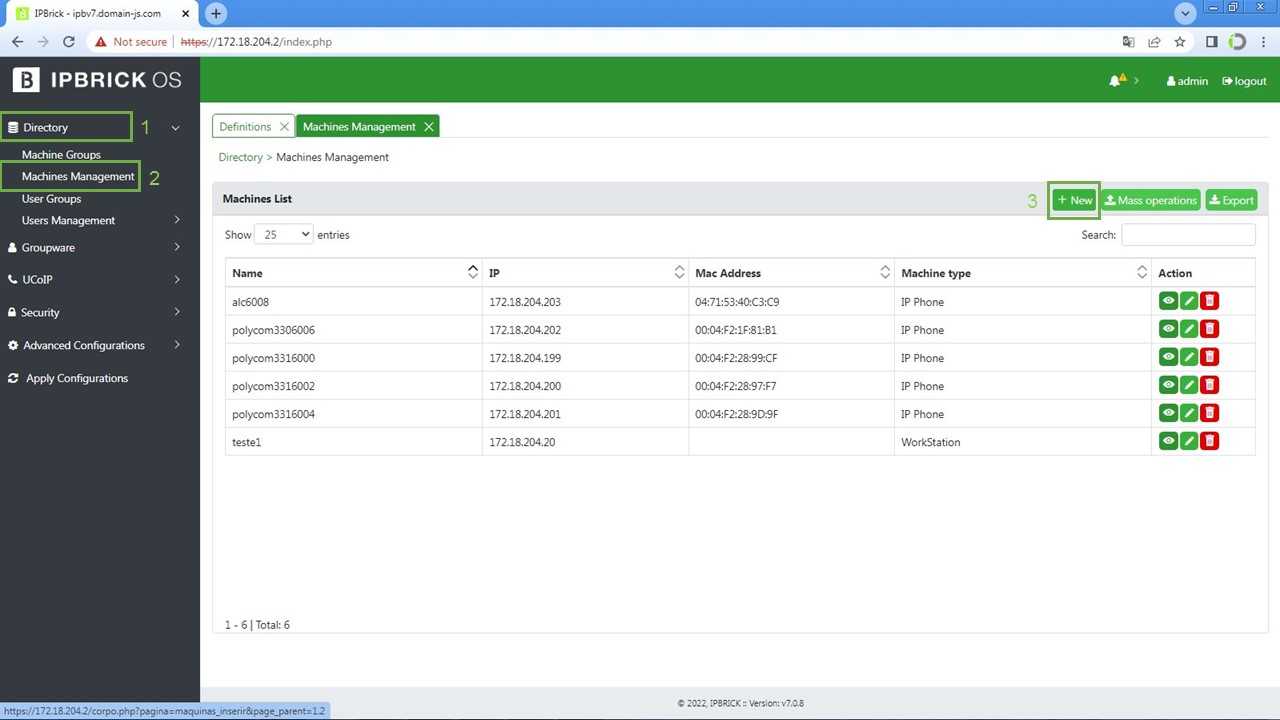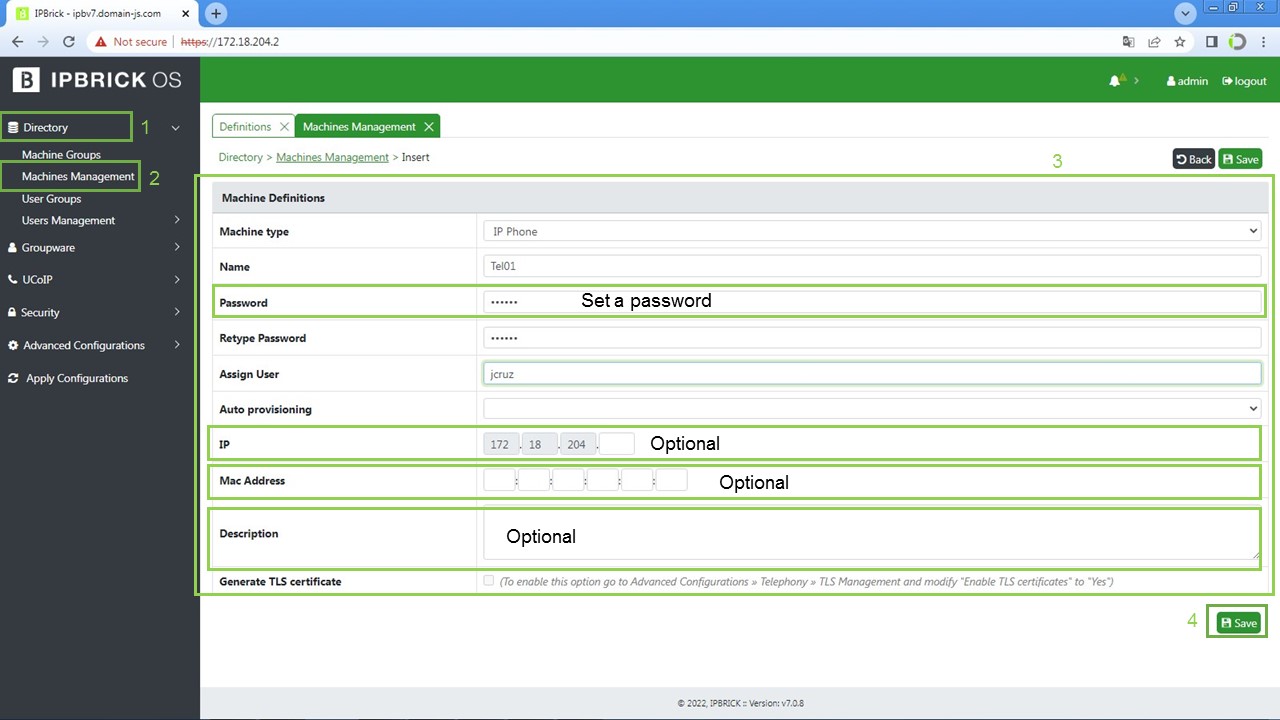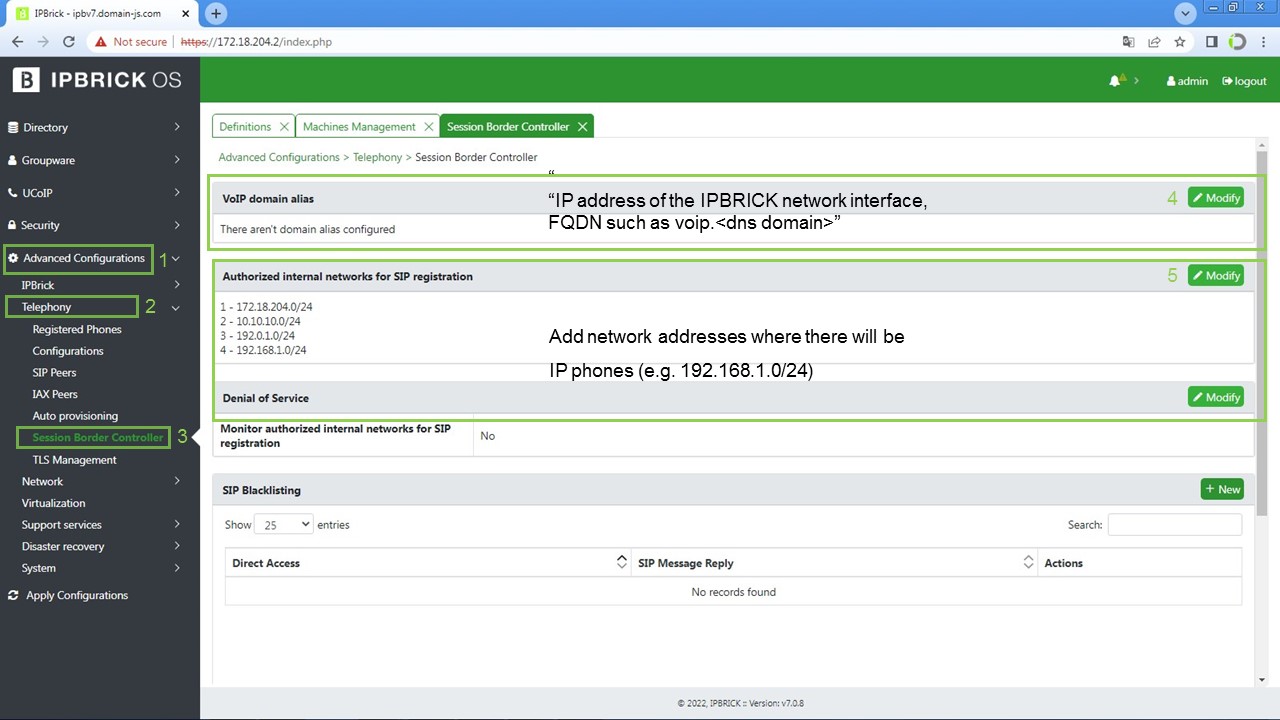Difference between revisions of "VoIP FAQS Local Phone"
From wiki.IPBRICK.COM
| Line 16: | Line 16: | ||
** Alternative VoIP domains (<IP address of IPBRICK network interface, FQDN as voip.<dns domain>) | ** Alternative VoIP domains (<IP address of IPBRICK network interface, FQDN as voip.<dns domain>) | ||
** Internal networks authorized for SIP registration: add network addresses where there will be IP phones (for example, 192.168.1.0/24) | ** Internal networks authorized for SIP registration: add network addresses where there will be IP phones (for example, 192.168.1.0/24) | ||
| − | + | [[File:Registerphone-III.jpg]] | |
* Advanced Settings --> Network --> Firewall | * Advanced Settings --> Network --> Firewall | ||
Revision as of 15:10, 17 July 2024
How to register a phone
- Register a hardphone in Directory - Machine Management, option "IP Phone", with the following data:
- Machine Type: IP Phone
- Name: tel01
- Password: <set a password>
- IP: <optional>
- MAC address: <optional>>
- Description: <optional>
- Advanced Settings --> Telephony --> Session Border Controller
- Alternative VoIP domains (<IP address of IPBRICK network interface, FQDN as voip.<dns domain>)
- Internal networks authorized for SIP registration: add network addresses where there will be IP phones (for example, 192.168.1.0/24)
- Advanced Settings --> Network --> Firewall
- If the firewall is active on IPBRICK, add a General Configuration rule and authorize incoming traffic on the network interface through which IP phones will communicate with the IPBRICK PABX
Apply settings
- IP phone configuration by accessing its web interface. Configuration example:
- Username: tel01
- Authentication user/Phone number: tel01
- Password:
- Domain: <DNS domain>
- SIP server: <IPBRICK server - address of the network interface to be used for registering IP phones>