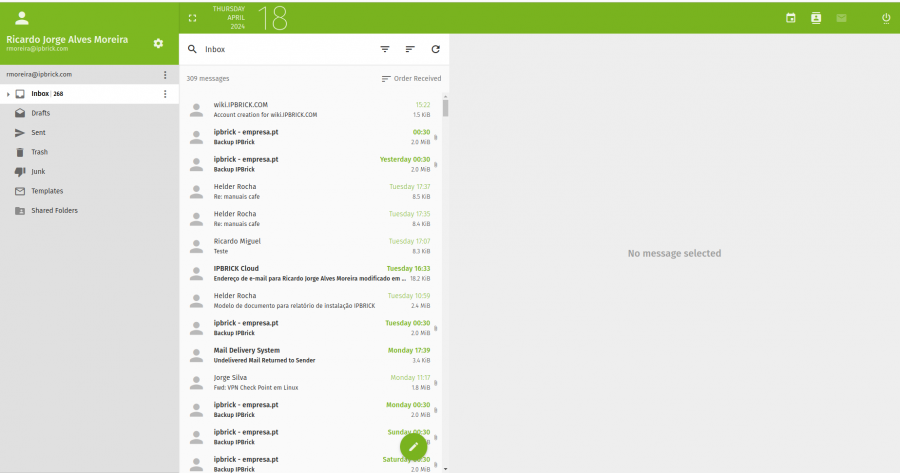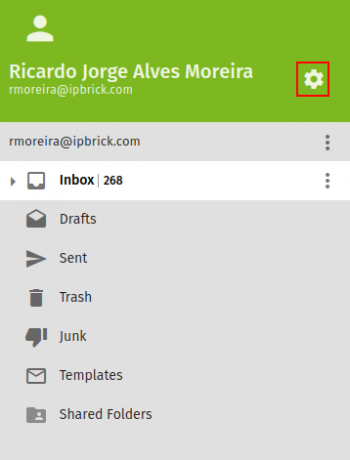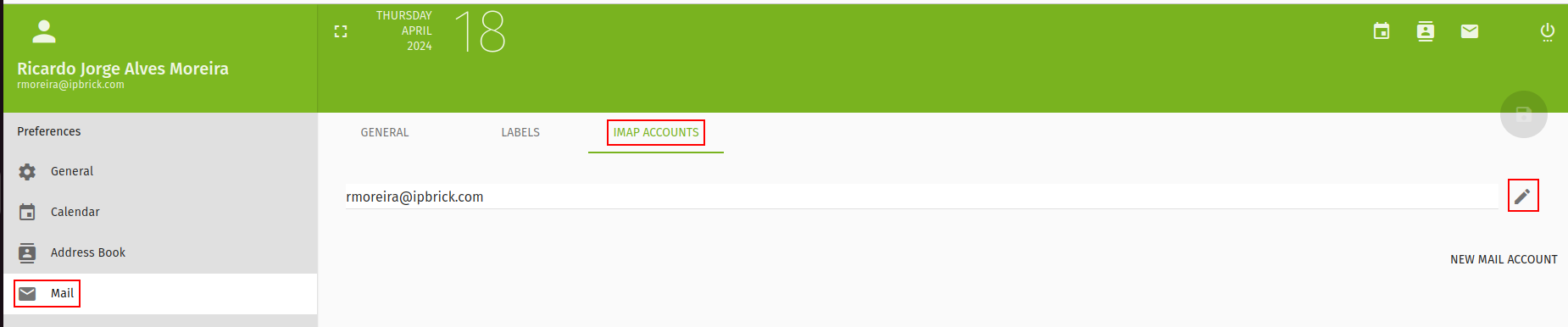Difference between revisions of "IPBrick - Webmail ASS"
From wiki.IPBRICK.COM
| Line 11: | Line 11: | ||
Then go to the Mail page. Once there, click on the modify icon. | Then go to the Mail page. Once there, click on the modify icon. | ||
| − | [[File: | + | [[File:MailPage.png]] |
Revision as of 15:13, 18 April 2024
* * How to make signatures on IPBrickMail * *
Access to IPBrickMail (ipbrickmail.domain.com).
Select the configurations button.
Then go to the Mail page. Once there, click on the modify icon.