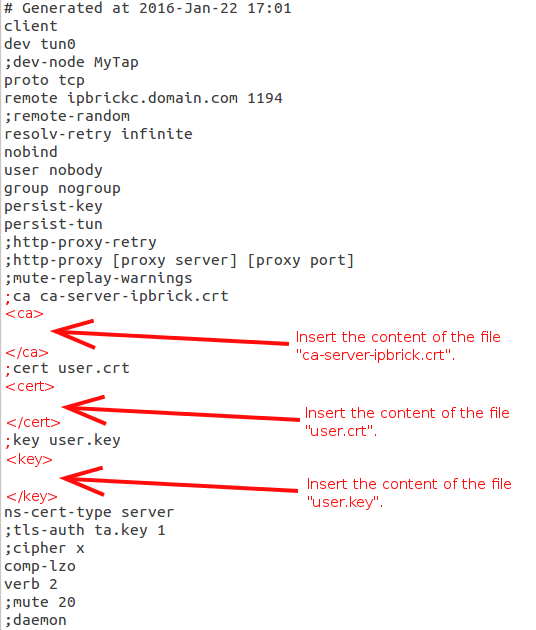Difference between revisions of "How to rewrite an OpenVPN file"
From wiki.IPBRICK.COM
| Line 13: | Line 13: | ||
md5sum: f03249bce06c8107c4d109faa34a75c8 user.ovpn | md5sum: f03249bce06c8107c4d109faa34a75c8 user.ovpn | ||
| − | Then, open your .ovpn file. | + | '''Then, open your .ovpn file. It will look like the one below.''' |
[[File:Userovpn1.png]] | [[File:Userovpn1.png]] | ||
| − | + | '''To rewrite it, add the following elements (as highlighted in red, in the picture below):''' | |
| − | + | *''';''' | |
| − | + | * '''<ca> </ca>''' | |
| − | + | * '''<cert> </cert>''' | |
| − | + | * '''<key> </key>''' | |
| − | + | * '''The content of each file.''' | |
| − | + | ||
| − | + | ||
| − | + | ||
| − | + | ||
| − | + | ||
| − | + | ||
| − | + | ||
| − | + | ||
| − | + | ||
| − | + | ||
| − | + | ||
| − | + | ||
| − | + | ||
| − | + | ||
| − | + | ||
| − | + | ||
| − | + | ||
| − | + | ||
| − | + | [[File:Userovpn2.png]] | |
| − | Your .ovpn file is now ready | + | '''Note: Use a text editor to open the files and copy its content.''' |
| + | |||
| + | '''Your .ovpn file is now ready, it will look like the next one.''' | ||
| + | |||
| + | [[File:Userovpn3.png]] | ||
Revision as of 12:31, 26 January 2016
Once you have the zip file, decompress it.
ZIP file: user.zip - http://downloads3.ipbrick.com/wiki/user.zip
Inside you'll find four files:
- ca-server-ipbrick.crt
md5sum: ca8153af46bf8cddab95a064e54c1474 ca-server-ipbrick.crt
- user.crt
md5sum: c7a060b8e842415586c25319188eac8b user.crt
- user.key
md5sum: c0898f304cef0dd56e38243937226883 user.key
- user.ovpn
md5sum: f03249bce06c8107c4d109faa34a75c8 user.ovpn
Then, open your .ovpn file. It will look like the one below.
To rewrite it, add the following elements (as highlighted in red, in the picture below):
- ;
- <ca> </ca>
- <cert> </cert>
- <key> </key>
- The content of each file.
Note: Use a text editor to open the files and copy its content.
Your .ovpn file is now ready, it will look like the next one.